
AL Habib Biometric Verification App is introduced to make Banking seamless and convenient for you.
To facilitate our customers, AL Habib Biometric Verification App has been launched to make the biometric verification process more convenient than before. The AL Habib Biometric Verification Application offers an alternative to physically visiting the branch for completion of the biometric verification process.
*Applicable for Resident Pakistanis only.
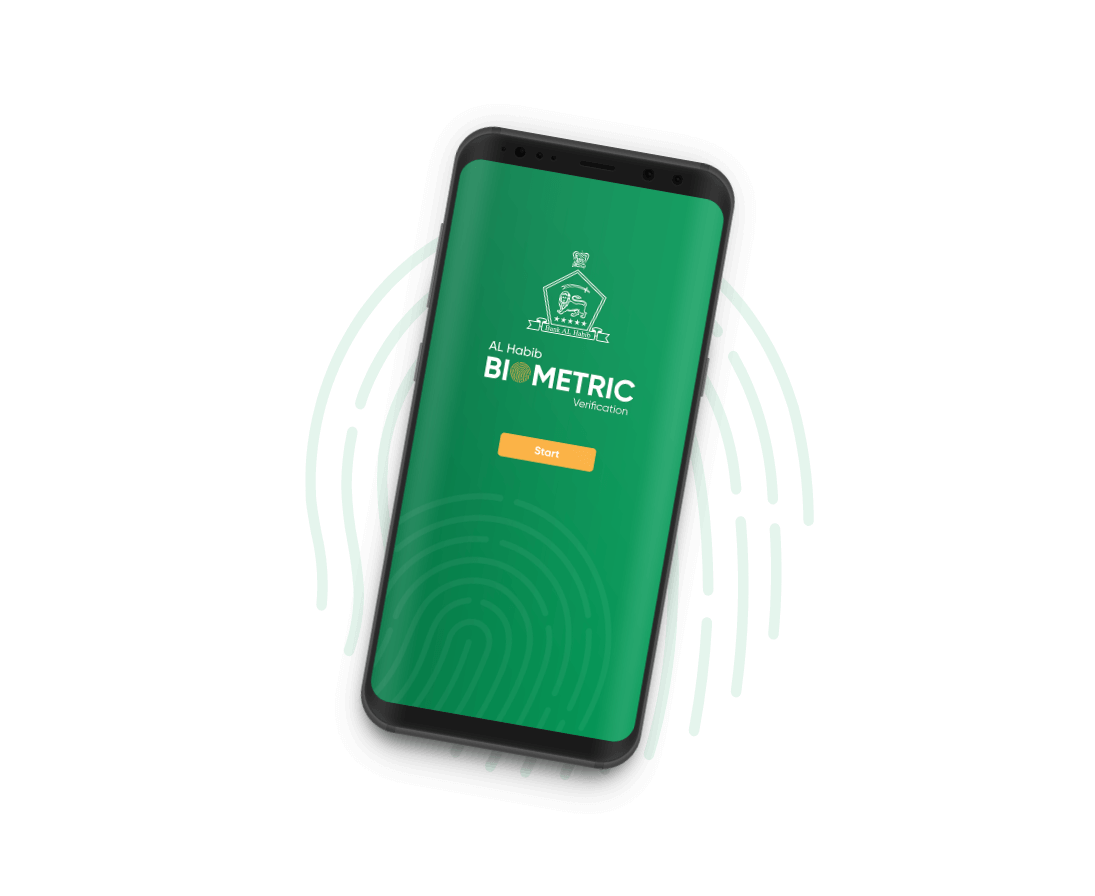
Capture your Fingerprints!
GUIDE TO USE AL HABIB BIOMETRIC VERIFICATION APP
Please Download The User Guide For AL Habib Biometric Verification App
Frequently Asked Questions
- Which devices are compatible?
Any Android or iOS device having atleast a 5 mega pixel rear camera and flash.
- Who can use the AL Habib Verification Biometric App?
Customers who want to use AL Habib Mobile App/Netbanking or those who have applied for any variant of AL Habib Digital Account can use this App to complete their biometric verification process.
- My account has a debit block, can I use the App?
Yes, you can use this App to complete the biometric verification process and remove the debit block from your account.
- What do I need to use the AL Habib Biometric Verification App?
Here is the checklist to get you through the biometric verification process:
- Digital Account Number
- Registered Mobile Number
- Smartphone with at least 5-megapixel camera and flash
- What can I use the AL Habib Verification App for?
You may use it for updating:
- Verification of Digital Account
- Internet Banking Activation
- Updation of Expired CNIC
- How can I unblock my financial access on AL Habib Mobile & Netbanking?
By downloading the AL Habib Biometric Verification App from the App Store or Play store.
- How can I perform my digital activation biometric verification?
Download and Install the AL Habib Biometric Verification App from the Play Store or App Store, launch the AL Habib Biometric Verification App, Enter CNIC (Computerized National Identity Card), and select purpose “Digital Banking Activation” from the drop-down menu. Follow the instructions on the screen to perform biometric verification. After successful biometric verification, the app will confirm your digital activation.
- Can the AL Habib Biometric Verification app be used overseas?
No, please contact your parent branch or relationship manager.
- How can I find details/location of my branch?
To find your respective branch details or location follow the link below:









